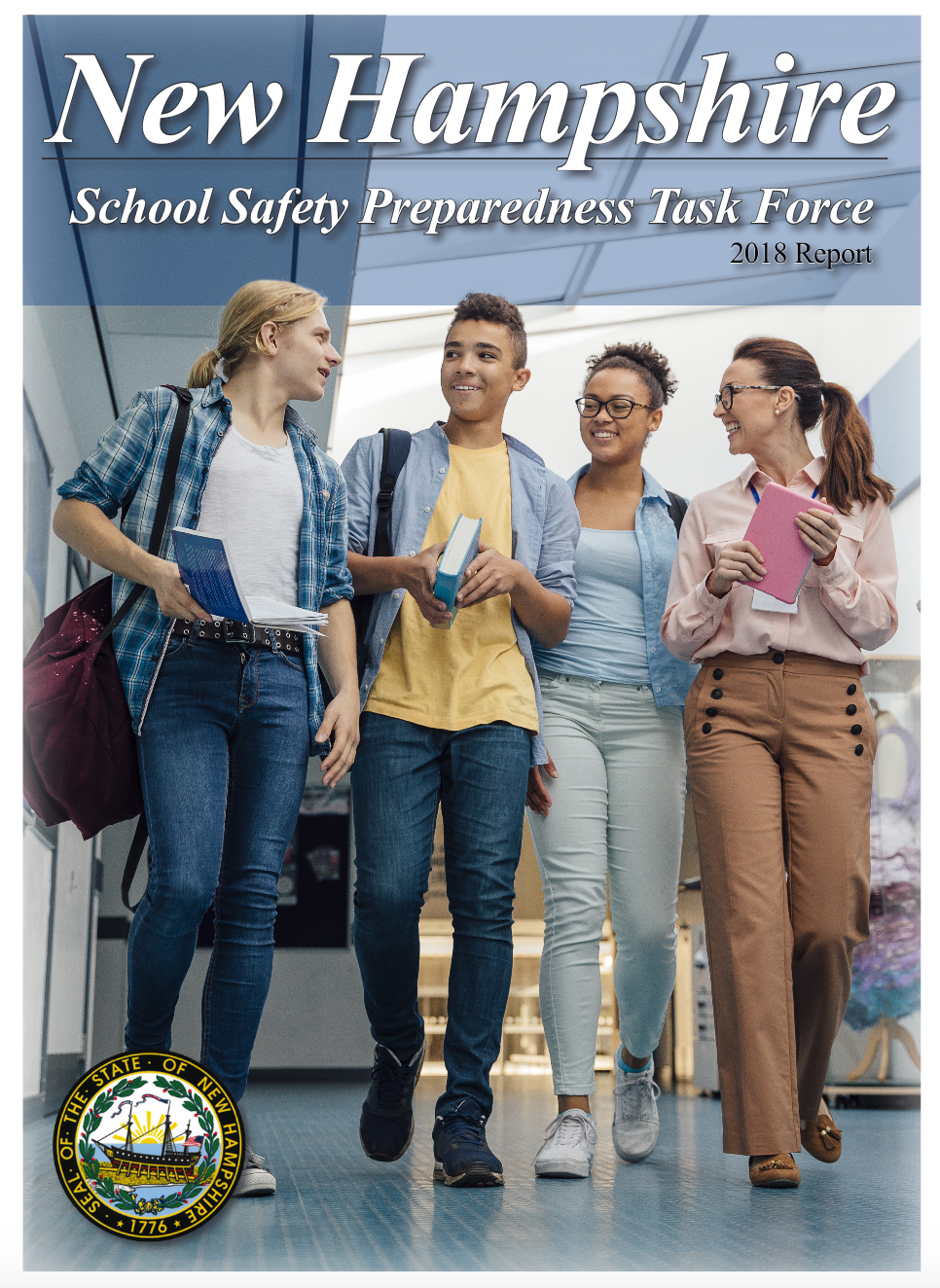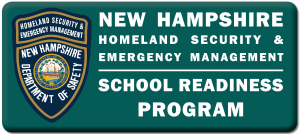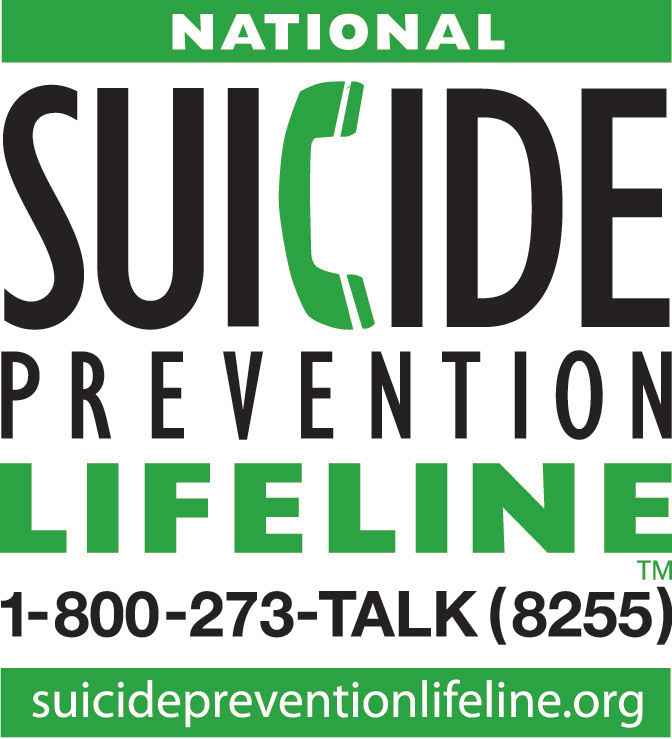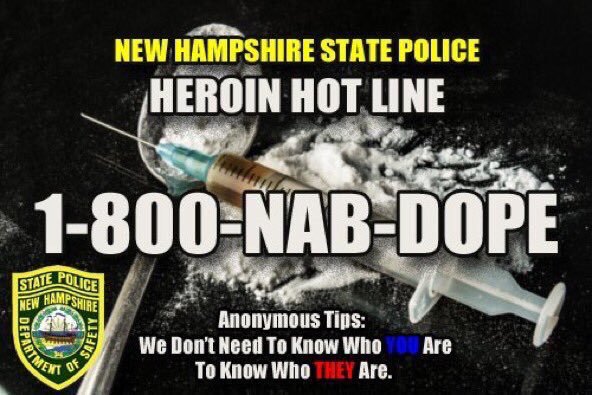Text to 911 is FOR EMERGENCIES ONLY!
Text to 911 Information
Text to 911 allows residents in dangerous situations who are unable to risk the noise of a call to send a text for help. This will help save lives and must be used responsibly. Texting should only be used when a voice call is not possible, as voice calls provide an advantage by allowing the 911 operator to more quickly assess the type of emergency and the location of the emergency.
How to text 911:
- Enter the numbers ‘911’ in the ‘To’ field
- In the message field, type your exact location and a BRIEF description of the help you need – use simple words, do not use abbreviations or shorthand
- Push the ‘Send’ button and
- Be prepared to answer the 911 call taker’s questions
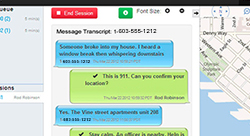
A text or data plan is required to place a Text to 911. Currently, Text to 911 is offered as long as the individual has cellular connection. Text messages may not go through if a cell signal is not available. If a text message does not go through, the sender will receive the following message; ‘There is no text service to 911 available at this time.’
Text to 911 messages cannot be received if there are multiple message recipients or if pictures, videos or emoticons are used. Learn more by visiting the NH Department of Emergency Services and Communications website.
Resource: Download the Text to 911 flyer here